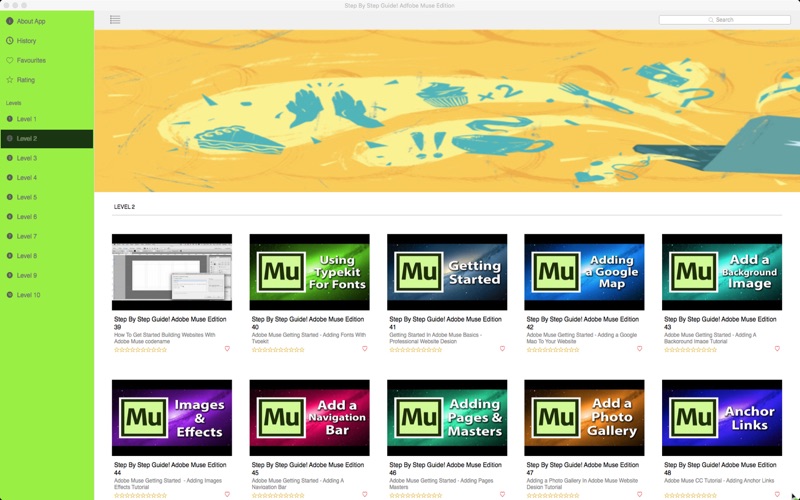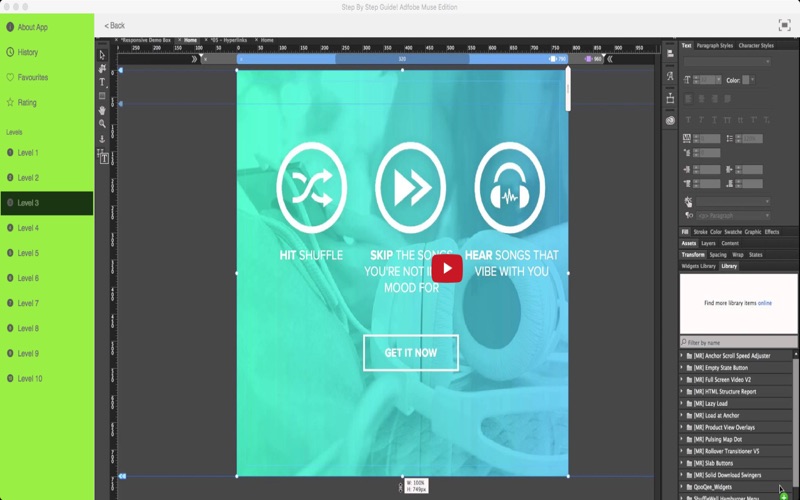Step By Step Guide! Adfobe Muse Edition
Adobe Muse is a product by Adobe Systems. The software is focused on allowing designers to create websites without having to write any code.
This collection of more than 350 Video Lessons will soon bring you up to speed and in no time at all you will be able to make web pages and sites that are truly professional looking in appearance and functionality.
Use this app as a “Video Referencing Library” where you can come back for a refresher lesson or search for how to do something new.
App features:
** Edit the video title, subtitle and keep your own set of user notes.
** Move the video around its group and even change its group.
** Make videos your favourites and give them your own rating
** Search by title or notes
** View by favourites or rating
** View by history the last ten played or visited videos
Lessons include:
How To Build Websites with Adobe Muse CC - Pt 3 - Widgets
How To Build Websites with Adobe Muse CC - Pt 2 - Adding Images Text
How To Build Websites with Adobe Muse CC - Pt 1 - Responsive Master Pages
Adobe Muse CC Hidden Gems and Tips Tricks
Terry White Live Ep24 - Building Websites From Scratch with Adobe Muse CC
Terry White Live - Special Ep18 Adobe Muse CC Responsive Design
Adobe Muse CC 2015 - New Typekit Font Integration
Adobe Muse CC 2015 - Starter Designs
Adobe Muse CC 2015 - Inbrowser Editing Update
Adobe Muse CC 2015 - Auto Lightbox
How To Create A Scrolling Window Effect in Adobe Muse CC
February 2015 - Whats New in Adobe Muse CC
How To Add A Tumblr Blog to Your Adobe Muse Site
How to Create Slideshows in Adobe Muse CC
How to use ReCAPTCHA on your Adobe Muse CC Contact Forms for Less Spam
See How To Allow Your Clients to Update Their Adobe Muse Websites
How to do an Image Map in Adobe Muse CC
How To Change Your Websites Background Image Using Scroll Effects in Adobe Muse
How To Design a Mega Custom Menu in Adobe Muse CC
Whats New In the October 2014 update to Adobe Muse CC
How To Create a Custom Page Navigation Menu in Adobe Muse CC
Whats New in Adobe Muse CC June 2014
5 Hidden Gems in Adobe Muse CC
How To Get Started With Adobe Muse CC - 10 Things Beginners Want To Know How To Do
Whats New in the Adobe Muse CC November 2013 Update
How To Create A Hero Slideshow for your Homepage with Adobe Muse CC
Whats New in the Adobe Muse CC August 2013 Update
How To Animate Your Type on your Web Page in Adobe Muse CC
Adobe Muse CC - My Top 5 Favorite Features
5 Tips for Adobe Muse Users
How To Get Started with Adobe Muse - 10 Things Beginners Want to Know How To Do
How To Create A Sliding Menu for Your Mobile Website in Adobe Muse
Whats New in Adobe Muse 20
How To Use Photoshop Files in Your Adobe Muse Website
How To Create Photo Slideshows for Your Website Using Adobe Muse
How To Create Buttons and Links in your Adobe Muse Website
How To Get Started Building Websites With Adobe Muse codename
Adobe Muse Getting Started - Adding Fonts With Typekit
Getting Started In Adobe Muse Basics - Professional Website Design
Adobe Muse Getting Started - Adding a Google Map To Your Website
Adobe Muse Getting Started - Adding A Background Image Tutorial
Adobe Muse Getting Started - Adding Images Effects Tutorial
Adobe Muse Getting Started - Adding A Navigation Bar
Adobe Muse Getting Started - Adding Pages Masters
Adding a Photo Gallery In Adobe Muse Website Design Tutorial
Adobe Muse CC Tutorial - Adding Anchor Links
Adobe Muse CC Tutorial - 100 Flexible Width Elements
Export Your Website As HTML To a Folder In Adobe Muse CC
Publishing Your Professional Website Design In Adobe Muse
Creating Links In Adobe Muse Website Design Project
Adobe Muse CC Tutorial - Creating Tabbed Panels
Creating An Accordion Panel in Adobe Muse CC
Adobe Muse CC 2014 - Top 5 Favorite Updates
Muse CC - Tutorial for Beginners from 0 to publishing a website
and more